需要在窗口关闭时显示一个淡出的效果,原本在窗口后台写的话是很简单的,但MVVM模式的思想是后台代码应该连毛都没有
然后百度google俩小时都没找到相关的解决方案,也不知道是太简单了没人问还是怎么回事,自己研究了一个,原理很简单,就是在View载入的时候把自己传递给ViewModel,然后在ViewModel中处理事件。
至于为什么要这么麻烦
View
<Window x:Class="Client.Views.MainWindow"
xmlns="http://schemas.microsoft.com/winfx/2006/xaml/presentation"
xmlns:x="http://schemas.microsoft.com/winfx/2006/xaml"
xmlns:d="http://schemas.microsoft.com/expression/blend/2008"
xmlns:mc="http://schemas.openxmlformats.org/markup-compatibility/2006"
xmlns:local="clr-namespace:Client.Views"
mc:Ignorable="d"
xmlns:i="http://schemas.microsoft.com/expression/2010/interactivity"
prism:ViewModelLocator.AutoWireViewModel="True"
x:Name="mainWindow" Height="900" Width="1440" WindowStartupLocation="CenterScreen">
<i:Interaction.Triggers>
<i:EventTrigger EventName="Loaded">
<i:InvokeCommandAction Command="{Binding LoadCommand}" CommandParameter="{Binding ElementName=mainWindow}"/>
</i:EventTrigger>
</i:Interaction.Triggers>
<Grid/>
</Window>给窗口一个Name,然后使用InvokeCommandAction传递参数,参数就是主窗口
ViewModel
public DelegateCommand<Window> LoadCommand { get; private set; }
private Window _w;
private bool canClose = false;
//构造函数
public MainWindowViewModel()
{
LoadCommand = new DelegateCommand<Window>(Load);
}
//窗口载入
private void Load(Window w)
{
_w = w;
w.Closing += (sender, e) =>
{
if(!canClose)
e.Cancel = true;
};
}
//关闭窗口
private void CloseWindow()
{
canClose = true;
_w.Close();
}在ViewModel中处理Closing事件就可以了。
关闭窗口同理,直接调用_w.Close()就行了。
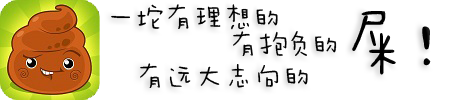
还没有评论,来说两句吧...